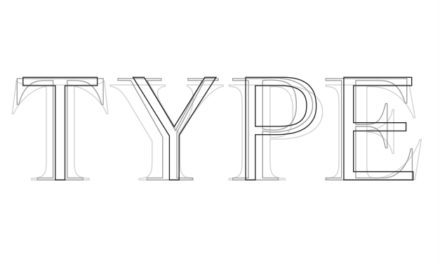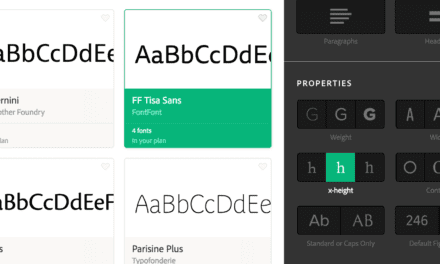ARTICLE SUMMARY: There’s a lot of data out there that people and companies use for a multitude of purposes. The problem for the designer is how to present these massive amounts of information in a usable way. Enter big data tables.
Designing big data tables can be challenging, but, when approached thoughtfully from a UX/UI perspective they can greatly enhance usability, efficiency, and satisfaction.
“Designing big data tables: Insights from a UX/UI perspective” by Nika Romanenko is a soup to nuts “how to” on creating big data tables that will help you work more efficiently and prevent user overload. She tells us
- Why working with big data tables can be tricky
- Common principles for designing data tables
- Best practices for working with big data tables
Big datasets can overwhelm users causing cognitive overload when poorly designed, but thoughtful UX design helps users focus on relevant data by prioritizing hierarchy, simplifying navigation, and enhancing scannability. Designers need to enable users quickly grasp insights without feeling frustrated or lost.
Poorly designed tables increase manual effort and risk of misinterpretation. Features like keyboard shortcuts, inline actions, and bulk editing speed up tasks. Clear visual feedback and error handling prevent costly mistakes.
Nika reminds us, “When you’re designing tables for big data, it’s important to find a balance between usability, performance and clarity” this article will help you achieve this.
Let us know what you think in the comments.