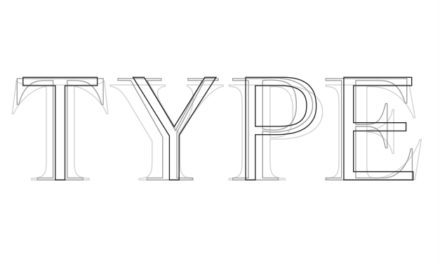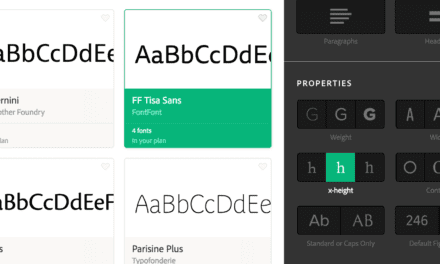ARTICLE SUMMARY: Buttons in digital design emerged in the early 1980s with GUIs like the Xerox Star and Apple Macintosh, evolving through the web and mobile eras into the touch-friendly buttons seen on smartphones today.
Buttons guide users through your product, help them make decisions, and move them toward their goals. And when you’re designing for action, buttons should be your first choice. That’s what they are built for and it’s what users expect.
The article “Why Buttons Are More Than Just A Design Element” by My UI/UX Design Journey delves into how buttons shape digital interactions and outlines best practices for clear, purposeful design. It discusses:
- The Power of Component Properties
- Why Auto Layout Is So Important Especially for Consistency and Flexibility
- Typography & Color Styles: How to Maintain Consistency Across Buttons
One of the benefits of working with Auto Layout is it simplifies designing for multiple screen sizes, especially on mobile by ensuring buttons resize smoothly without breaking the layout and keeping everything sharp and aligned across devices.
By incorporating icons into buttons it will allow users to instantly recognize their purpose without needing to read any text. This not only improves the visual appeal of the button but also enhances its functionality, especially important on mobile devices where screen space is limited and quick comprehension is key.
The author shares valuable, experience-based tips that make this article a worthwhile read. Feel free to share your thoughts in the comments!