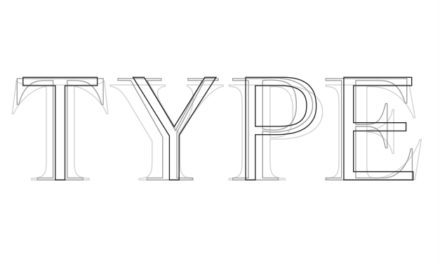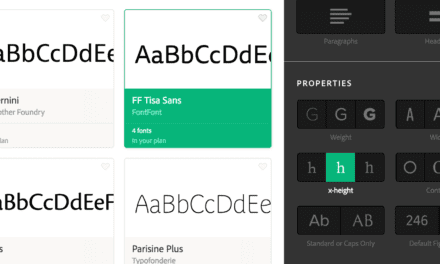ARTICLE SUMMARY: Filling out forms isn’t exactly a thrilling experience. In fact, given the choice, many of us would prefer watching an extended deep dive into the life cycle of an earthworm. Even the designers who create these forms aren’t immune to the frustration.
Forms play a crucial role in digital experiences, serving as a bridge for user input. However, if a form is poorly designed or difficult to use, users may resist providing their information. Creating a smooth and visually appealing experience is key to user engagement.
In “Form Design Best Practices” Saadia Minhas explores the essential principles of creating seamless, user-friendly forms. Some of her top recommendations include:
- Keep it simple and minimal
- Group related fields together
- Use appropriate input controls
It’s important for designers to remember forms serve as the backbone of online experiences, facilitating key interactions like account sign-ups, purchases, and customer inquiries. Without forms, websites and apps would struggle to collect user input, making transactions and communication nearly impossible.
We should also take into account that designers relying solely on color to indicate a users status can create accessibility challenges. A more inclusive approach is to combine color with an icon and a text label, ensuring that users with color blindness or visual impairments can easily understand their status. While to some it may seem like a little thing, it’s the little things that make a big difference.
At first, forms might appear straightforward, but there’s an art to making them seamless and user-friendly. This article will help you master it. Let us know what you think in the comments.